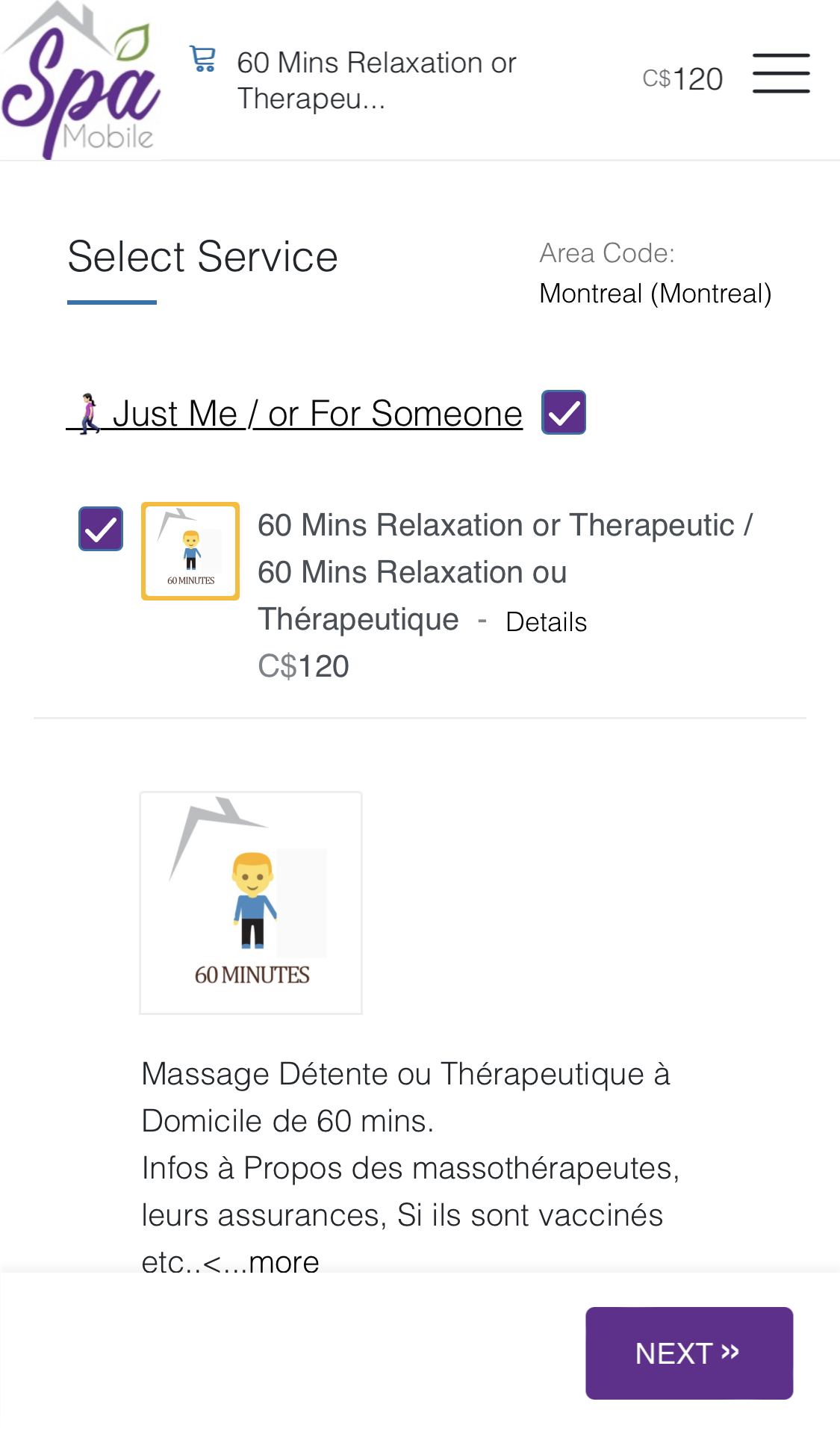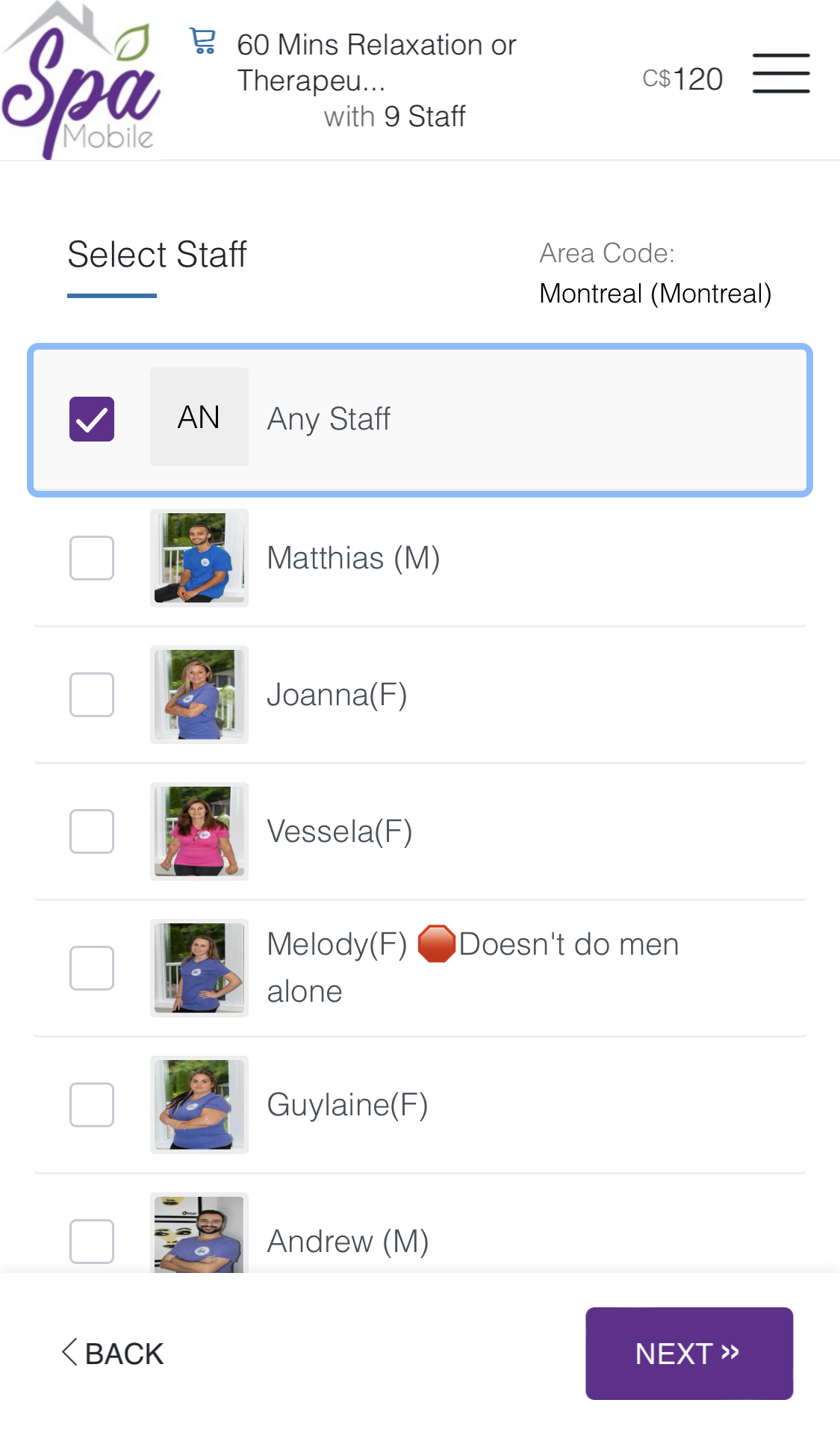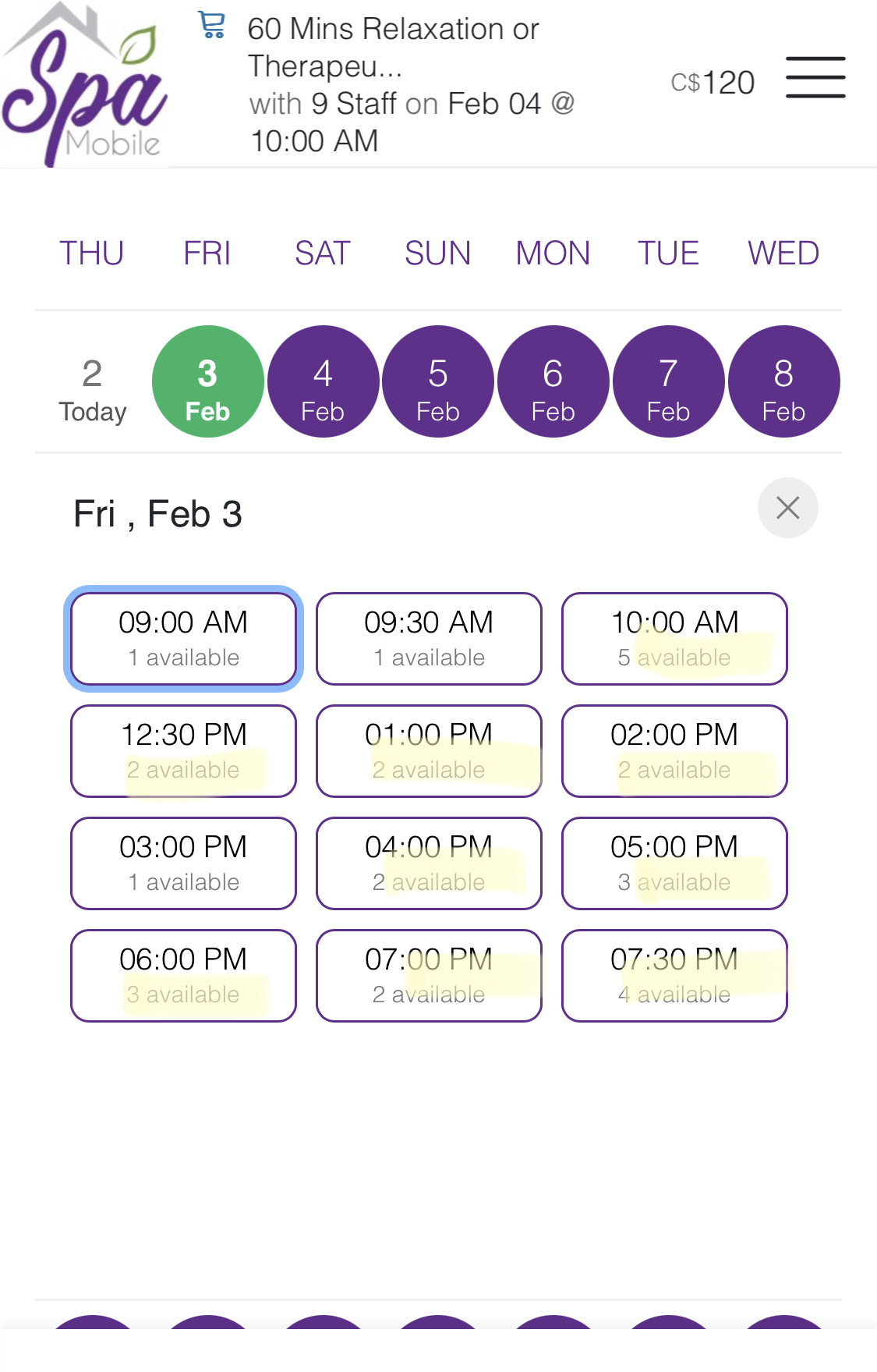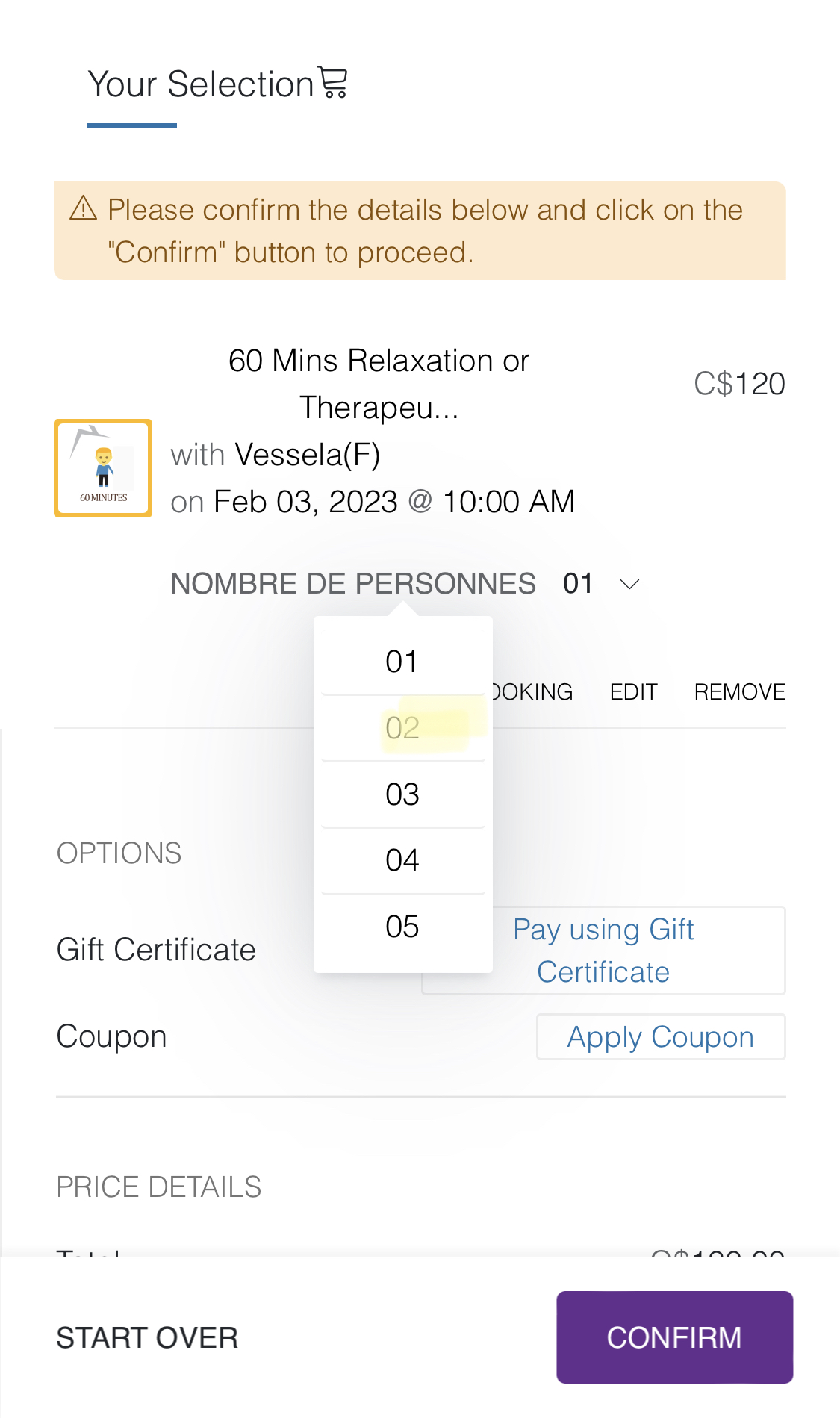Here we have established a step-by-step guide on how to book a tandem massage on our platform.
- Click on the link to Book an appointment
- Select your region
- Select your service for one person. (if you want both with deep tissue, select deep tissue). * If you want 2 different services, then book 2 appointments at the same time
- Select the massage therapists. You can select all or whichever ones you want (select minimum 2)
- Select your date and time. It’s crucial to select a time slot with at least 2 available.
- Then you’ll go through the extras of the appointment (no need to select anything)
- Afterwards, you’ll create an account or add your login info.
- On the last page, you’ll see the appointment information with the price. It’s essential to select 2 as the quantity of service.
- Then confirm your reservation.
- You’ll receive an email confirmation showing all the booking and payment info. (sometimes, it can go into the spam box)
tandem massage
 (spa-mobile.com))
At Spa Mobile, we take pride in our team of highly skilled and certified massage therapists who have undergone rigorous training and continue to stay updated with the latest techniques and industry advancements. Our therapists are here to provide personalized treatments tailored to your needs.We believe in fostering a warm and welcoming environment where our clients feel comfortable and cared for. Our team members are known for their friendly and compassionate approach, ensuring a soothing and enjoyable experience during every session.
tandem massage
 (spa-mobile.com))
At Spa Mobile, we take pride in our team of highly skilled and certified massage therapists who have undergone rigorous training and continue to stay updated with the latest techniques and industry advancements. Our therapists are here to provide personalized treatments tailored to your needs.We believe in fostering a warm and welcoming environment where our clients feel comfortable and cared for. Our team members are known for their friendly and compassionate approach, ensuring a soothing and enjoyable experience during every session.
tandem massage
 (spa-mobile.com))
At Spa Mobile, we take pride in our team of highly skilled and certified massage therapists who have undergone rigorous training and continue to stay updated with the latest techniques and industry advancements. Our therapists are here to provide personalized treatments tailored to your needs.We believe in fostering a warm and welcoming environment where our clients feel comfortable and cared for. Our team members are known for their friendly and compassionate approach, ensuring a soothing and enjoyable experience during every session.
tandem massage
 (spa-mobile.com))
At Spa Mobile, we take pride in our team of highly skilled and certified massage therapists who have undergone rigorous training and continue to stay updated with the latest techniques and industry advancements. Our therapists are here to provide personalized treatments tailored to your needs.We believe in fostering a warm and welcoming environment where our clients feel comfortable and cared for. Our team members are known for their friendly and compassionate approach, ensuring a soothing and enjoyable experience during every session.
tandem massage
 (spa-mobile.com))
At Spa Mobile, we take pride in our team of highly skilled and certified massage therapists who have undergone rigorous training and continue to stay updated with the latest techniques and industry advancements. Our therapists are here to provide personalized treatments tailored to your needs.We believe in fostering a warm and welcoming environment where our clients feel comfortable and cared for. Our team members are known for their friendly and compassionate approach, ensuring a soothing and enjoyable experience during every session.
%20(spa-mobile.com))

 (spa-mobile.com))